5/29/2012 - The INR Pro Reporting System� was developed for clinics and hospitals that already have an anticoagulation management software system replicas relojes de suizos (other than INR Pro�), but would like to take advantage of our numerous charts, graphs and statistical analysis.
Some of our more popular reports include the Therapeutic Time in Range (TTR) Report by Patient, which calculates TTR using traditional, cross-section and Rosendaal methods. We also provide demographic information about your patient population, such as nike air rea age, diagnosis type, and gender. You can also run reports to prioritize which patients are out of therapeutic range most often, how much variation do they have from test to test (capability), and what percentage of their visits are high or low from the therapeutic range.
We also offer filters on your uploaded data, so you can compare TTR results by patients, gender, primary diagnosis, secondary diagnosis, lab, physician, pharmacy, medication (Coumadin, Warfarin, Jantoven, etc), home self-testing, and up to three other air max 90 vita herr factors of your choosing (custom to your needs).
To test it out, download data from your current anticoagulation system, then download an Excel template from our website. Next, re-format your data to match the template. Next, create a free account, upload your air max pas cher
data, then run some of our reports. Finally, once your data is uploaded and looks correct, you can upgrade to view the full reports with all your data. ![]() If you would like to take advantage of these features with INR Pro, try our demo, or contact us for more information.
If you would like to take advantage of these features with INR Pro, try our demo, or contact us for more information.

Helping manage anticoagulation patients for over 21 years

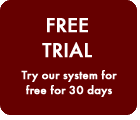
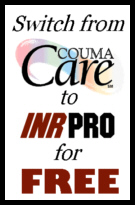
INR Pro highlighted in latest issue of Group Practice Journal!
Latest Articles
INR Pro featured in medical group magazine
Rosendaal method for patient TTR calculations available in Excel template
New INR data reports available from your current anticoagulation system

Monitored by Site24x7
Uptime